 |
|
Ejection Handle
|
11/19/2002 |
 |
 |
 |
 |
ACES-II Ejection Handle
As original parts are very expensive and difficult to get, we are forced to find a way to get our
sim to look good anyhow. Going shopping is not exactly what I like to do best, but sometimes you can
also find some items for your pit in a super-market just visit the sections, where you can find
products for your pet, in this special case dog toys. Don't bather about the colors you may find, as
these are simple to change.
All you need is some pine-wood, a switch which provides 2 positions (ON/OFF), paint (grey and
black), screws, some isolating yellow tape, and of course, the Dog-Toy. The first step is to cut the
dog-toy so that you have the matching part. I took the dog's end, as the shape fits better. By the
way I've been told, that the original ejection-handle is also made of rubber.
|
ACES-II Ejection Handle
|
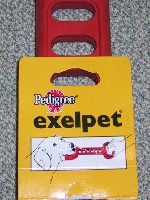
Dog Toy
|

Req. Materials
|

First Step
|

This is it!
|

Front look
|

Rear look
|
|
The bar in the middle of the handle is made out of a piece of aluminum-tube and is also fitted to
the top of the switch. I wanted to build the handle in a way, that it resets itself after pulling.
After trying to achieve this with metal-springs I had problems, as the pull-down forces were either
too weak or too strong. The simple solution I found and use since then, is just a rubber-band, which
I attached to the bar of the handle and to a hook on the lower rear of the casing. Now the pull-back
is ok and the switch resets itself without problems. Looking at the rear of the handle it appears
strange and is not like the original, but the front is quite ok. If you can live with this fact, the
handle will work neatly.
You might have noticed, that there is a pin on the right base of the handle (its made out of a
"grasper"); well I installed this locking-device, as I found out, that the handle is provided with a
"magic attraction" for alien pilots. Every time they step into the sim, the grasp the handle, and
there you go, as the command that the switch delivers via EPIC can produce some bizzar reactions on
your computer when Falcon is not started. This meant real trouble, as a CTD (Crash to Desk Top) was
the result and once even some data got lost. Therefore as a secondary safety-device I just plug in
the pin to avoid the use of the handle before Falcon is started. NOTE: don't forget to remove it
before flight. I did and wondered, why I crashed into the ground as my ejection was not working.
Since then I have a Tag on my sim ("Remove before Flight") which you can see in the pic. which shows
the USB Sound-Device.
Note:
To zoom please select the picture with your mouse.

